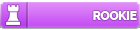I accidentally changed my view from mobile to full site. Anyone have any idea how to change it back to mobile? Please help!
How do I change back to mobile view?
- Thread starter Norman Bates
- Start date
-
Signing up for a Premium Membership is a donation to help Inside Universal maintain costs and offers an ad-free experience on the forum. Learn more about it here.
You are using an out of date browser. It may not display this or other websites correctly.
You should upgrade or use an alternative browser.
You should upgrade or use an alternative browser.
Im wondering this too, i accidentaly changed it on my iPhone and have no way of changing it back. Only option is the layout, horror/potter etc. Have tried deleting cookies and history with no luck.
View from Iphone

View from Iphone

Last edited:
One thing I would like to see added to the mobile view is the list of hottest threads etc. I prefer the mobile view except for this detail and the fact that posted pics always get cut off on the right side (at least on my phone).
The pics is a double-edged sword. The reason it does that is because there is a feature on the boards that forces the size of images to be restrained to be no bigger than 800 x 600. Because of that, it also does that on the mobile version.
- Aug 10, 2012
- 255
- 137
The site update only impacted the main site, not the forums. There should be a drop-down menu towards the bottom of each page where you can choose the theme. Just change it from OU Default to Mobile.
- Aug 10, 2012
- 255
- 137
- Aug 10, 2012
- 255
- 137
- Aug 10, 2012
- 255
- 137
Yes, I have the menu on both my computer and phone. Options are default, alternate, horror, antarctica, and potter.
Latest posts
-
Halloween Horror Nights 2024 (USH) - Speculation & Rumors
- Latest: AlexanderMBush